Revolutionizing Web Automation: AI Agent Unveils Google V3 & Best Buy Deals

- Authors
- Published on
- Published on
In this riveting demonstration, the AI agent showcased its prowess by seamlessly navigating a web browser with the finesse of a seasoned pro. With the ability to start up a browser, click, type, query, and gracefully end sessions, this digital marvel operates with the precision of a well-oiled machine. The team behind the AI agent ingeniously designed it to interpret natural language commands, making the entire process feel as effortless as a Sunday drive in the countryside.
During a live demo, the AI agent embarked on a quest to unearth posts on X related to Google V3, illustrating its capability to execute tasks with remarkable accuracy. From initiating a browser session to typing in search queries, the agent flawlessly executed each step, providing a glimpse into the future of automation. By seamlessly maneuvering through web pages and even handling authentication requirements, the AI agent proved its mettle in the realm of browser automation.
The workflow of this cutting-edge AI agent revolves around leveraging Airtop nodes to kickstart browser sessions, offering a glimpse into the limitless possibilities of web automation through simple language commands. Armed with tools like start browser, click, type, query, and end session, the AI agent navigates the digital landscape with finesse and efficiency. By providing valuable tips on strategic thinking and leveraging query tools when in doubt, the team ensures that users can harness the full potential of this groundbreaking technology.
In another gripping example, the AI agent embarked on a mission to uncover enticing laptop deals on Best Buy, showcasing its adaptability and resourcefulness. With tools like click, load URL, and query at its disposal, the agent embarked on a digital treasure hunt, unearthing the best deals with unparalleled precision. Logs detailing the agent's actions shed light on its meticulous approach, from typing search queries to clicking on specific links, each action executed with the finesse of a seasoned expert in the field of browser automation.

Image copyright Youtube
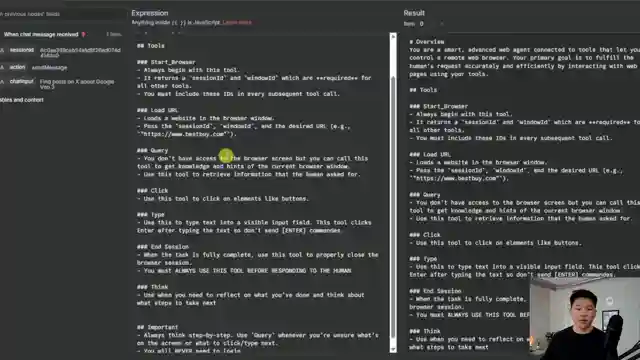
Image copyright Youtube
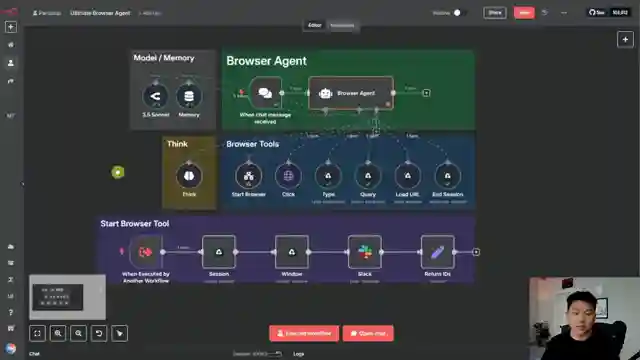
Image copyright Youtube
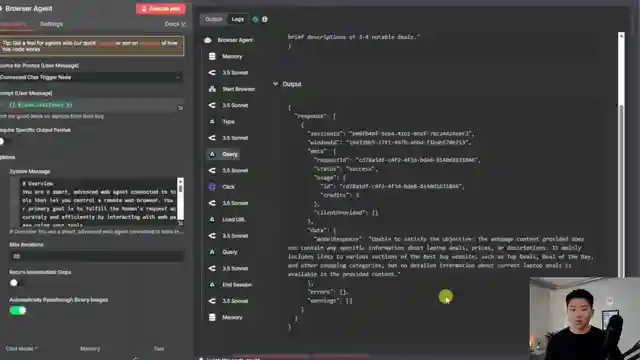
Image copyright Youtube
Watch I Built the Ultimate Browser Agent with No Code (n8n + Airtop) on Youtube
Viewer Reactions for I Built the Ultimate Browser Agent with No Code (n8n + Airtop)
Inquiry about speaking from notes or impromptu
Question about bypassing captcha
Concerns about safety risks with AI Browser agent
Comparison with Manus Ai
Difference between n8n workflow and traditional RPA tools
Possibility of using the tool to unsubscribe from junk emails
Uploading a file from the system to a website
Difficulty with scraping or scrolling content in iframes
Questioning the use of APIs and privacy concerns
Request for actual use in production and cost information
Related Articles

Streamlining Automation: ChatGBT to NIDAN Web Hook Connection
Explore the seamless automation process of connecting ChatGBT to an NIDAN web hook. Learn how to streamline tasks like sending emails and parsing invoices effortlessly. Join the AI Automation community for advanced learning and cost-saving opportunities in AI tools.

Nate Herk's AI System: YouTube Growth Strategies Unveiled
Nate Herk showcases his AI system, aiding YouTube growth to $6,000 monthly. The system analyzes top videos, titles, and thumbnails for niche insights, comment analysis, and future video ideation. Streamlining manual tasks, it offers personalized strategies for YouTube success.

AI-Generated Shorts: Automate High-Quality Content Creation & Sharing
Discover the mesmerizing world of AI-generated shorts in this Nate Herk | AI Automation video. Learn how to create high-quality content and automate posting on social media platforms like YouTube, Tik Tok, and Instagram. Explore the innovative system for seamless content generation and sharing.

Ultimate Guide: Setting Up Cloudflare Tunnel for Naden Instance
Learn how to set up a Cloudflare tunnel to connect your local Naden instance with external apps like Google and Telegram. Follow step-by-step guidance to configure the tunnel, install the connector, and adjust docker settings for seamless data transfer. Empower your digital connectivity today!
