Optimize Looker Performance with Henry: A Python Tool Guide

- Authors
- Published on
- Published on
Introducing Henry, a tool as powerful as a V8 engine roaring down the highway, designed to turbocharge your Looker performance. Developed in Python, this open-source gem can be found on github.com/lookeropensource/henry, cheekily named after a popular UK vacuum cleaner brand. To unleash Henry's full potential, buckle up and head to the Linux command line, or for Windows users, rev up WSL for a virtual Linux experience. Mac users, fear not, you can also join the race with a few tweaks. Make sure you've got Python 3.7+ under the hood, along with pip and the Python 3 virtual environment module to keep things running smoothly.
Creating a Python virtual environment named "henry" is the first pit stop on this performance-boosting journey. Install Henry within this virtual space, and get ready to hit the gas. But before you can take Henry for a spin, you'll need to provide it with API credentials stored in a looker.ini file. Navigate through Looker's admin settings to generate these keys, then pop open the looker.ini file with your favorite text editor. Set the stage by naming sections, defining base URLs, and pasting in those all-important client ID and client secret details. Don't forget to ensure SSL verification is set to true before saving your configurations and getting ready to burn rubber.
In the upcoming installment, the road ahead promises a thrilling ride as Henry gets behind the wheel to analyze the health of your Looker instance. So, fasten your seatbelts, hold on tight, and get ready to witness firsthand the incredible impact Henry can have on optimizing your Looker performance. It's time to rev up your engines and dive headfirst into a world where efficiency meets innovation, all thanks to the power of Henry.
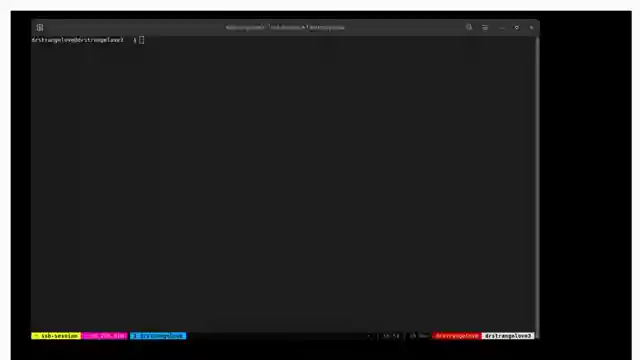
Image copyright Youtube
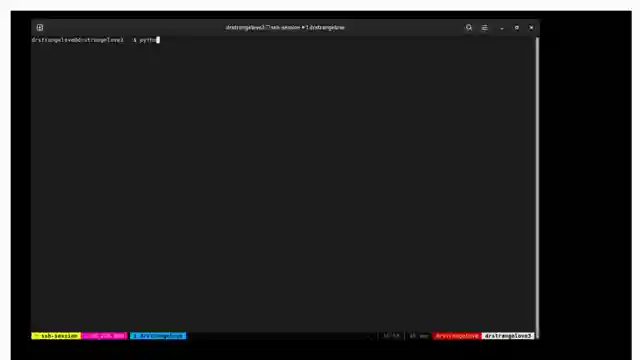
Image copyright Youtube
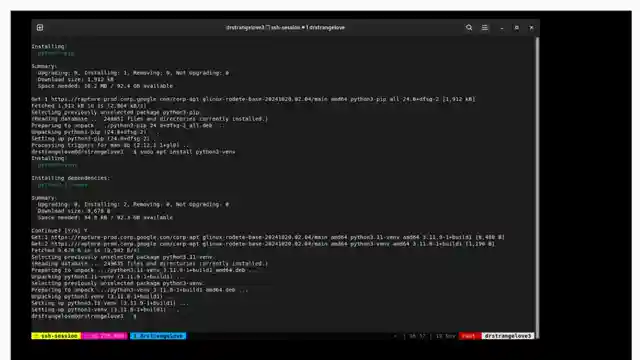
Image copyright Youtube
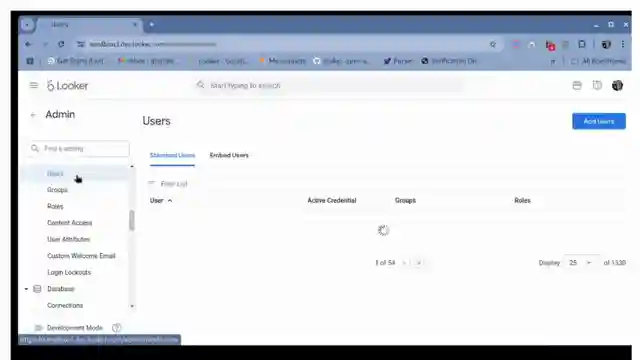
Image copyright Youtube
Watch Looker Performance Optimization - Episode 1 on Youtube
Viewer Reactions for Looker Performance Optimization - Episode 1
Suggestion to run source bin/activate after changing to the Henry directory
Discussion about the importance of activating the virtual environment
Asking for clarification on certain steps in the video
Comparing the process shown in the video to other methods
Mention of potential errors that could occur during the process
Recommendation to include timestamps in the video description
Expressing gratitude for the tutorial
Sharing personal experiences with setting up virtual environments
Offering alternative solutions for setting up the environment
Pointing out the benefits of using virtual environments
Related Articles

Mastering Real-World Cloud Run Services with FastAPI and Muslim
Discover how Google developer expert Muslim builds real-world Cloud Run services using FastAPI, uvicorn, and cloud build. Learn about processing football statistics, deployment methods, and the power of FastAPI for seamless API building on Cloud Run. Elevate your cloud computing game today!

The Agent Factory: Advanced AI Frameworks and Domain-Specific Agents
Explore advanced AI frameworks like Lang Graph and Crew AI on Google Cloud Tech's "The Agent Factory" podcast. Learn about domain-specific agents, coding assistants, and the latest updates in AI development. ADK v1 release brings enhanced features for Java developers.

Simplify AI Integration: Building Tech Support App with Large Language Model
Google Cloud Tech simplifies AI integration by treating it as an API. They demonstrate building a tech support app using a large language model in AI Studio, showcasing code deployment with Google Cloud and Firebase hosting. The app functions like a traditional web app, highlighting the ease of leveraging AI to enhance user experiences.

Nvidia's Small Language Models and AI Tools: Optimizing On-Device Applications
Explore Nvidia's small language models and AI tools for on-device applications. Learn about quantization, Nemo Guardrails, and TensorRT for optimized AI development. Exciting advancements await in the world of AI with Nvidia's latest hardware and open-source frameworks.
