Master Looker Studio: Connectors & Visualizations Tutorial

- Authors
- Published on
- Published on
In this thrilling video from Google Cloud Tech, we dive headfirst into the world of Looker Studio Community connectors and visualizations. Picture this: you've got a new marketing tool, and your stakeholders are clamoring to analyze the data using Looker Studio. How do you get that data in there? Simple. You either create a custom Looker Studio community connector or utilize an existing one to seamlessly connect and transform your marketing data into a format Looker Studio can digest. Once you've got your hands on that precious data, your stakeholders demand a unique way to visualize it. But fear not, for you can craft your very own Looker Studio community visualization to showcase your data in a way that's as unique as a Pagani Huayra.
Now, let's talk community connectors. These bad boys are AppScript-based applications that act as the gateway between any internet-accessible data source and Looker Studio. From commercial platforms like Google Analytics to your own enterprise data sources, the possibilities are as vast as the open road. Building a connector is a thrilling ride - you'll need an AppScript project with essential files like appscript.json and code.gs, housing crucial methods like get auth type, get config, get schema, and get data. These methods are the fuel that powers your connector, defining authentication mechanisms, configuration options, data source fields, and the data fetching process.
But wait, there's more! Let's rev things up with Looker Studio Community visualizations. These custom-built JavaScript marvels bring your data to life in Looker Studio reports like a symphony of horsepower. To create one, you'll need a Google Cloud Storage bucket storing vital files like manifest.json, config JSON, JavaScript, and optional CSS files. The manifest.json file serves as your roadmap, guiding Looker Studio to locate your visualization's essential components. The config JSON file sets the stage by defining supported data fields and style options, while the JavaScript file interacts with Looker Studio using the powerful Looker Studio Community Component Library. By following these exhilarating steps, you can craft, test, and unleash your visualization masterpiece upon the Looker Studio gallery for all to behold.
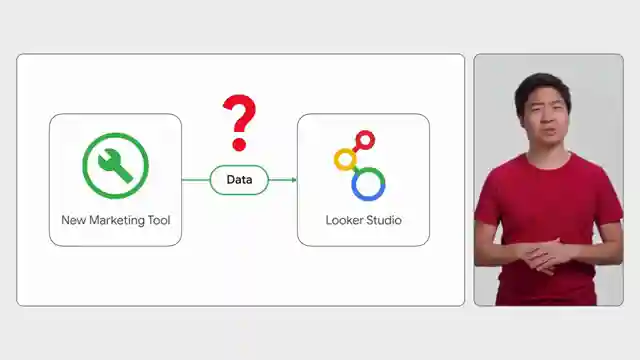
Image copyright Youtube
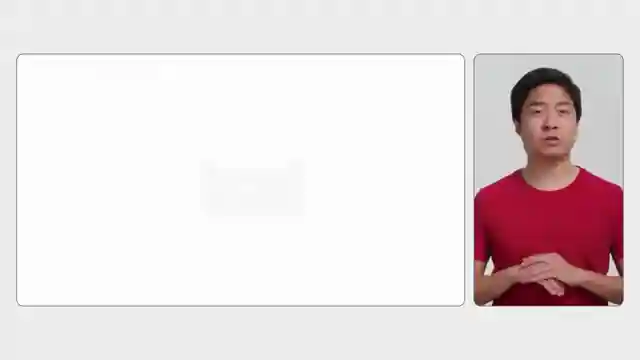
Image copyright Youtube

Image copyright Youtube
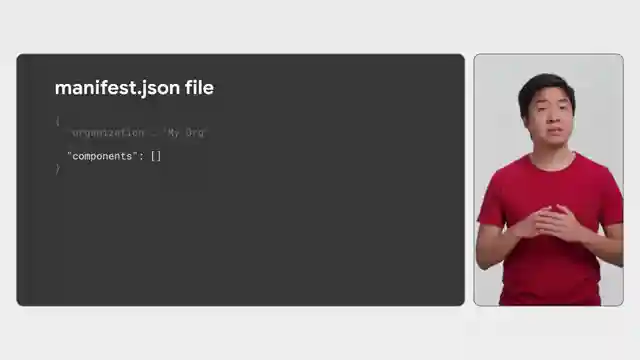
Image copyright Youtube
Watch Develop with Looker Studio Community Connectors and Visualizations on Youtube
Viewer Reactions for Develop with Looker Studio Community Connectors and Visualizations
I'm sorry, but I need the specific comments to provide a summary. Kindly provide the comments for the video.
Related Articles

Mastering Real-World Cloud Run Services with FastAPI and Muslim
Discover how Google developer expert Muslim builds real-world Cloud Run services using FastAPI, uvicorn, and cloud build. Learn about processing football statistics, deployment methods, and the power of FastAPI for seamless API building on Cloud Run. Elevate your cloud computing game today!

The Agent Factory: Advanced AI Frameworks and Domain-Specific Agents
Explore advanced AI frameworks like Lang Graph and Crew AI on Google Cloud Tech's "The Agent Factory" podcast. Learn about domain-specific agents, coding assistants, and the latest updates in AI development. ADK v1 release brings enhanced features for Java developers.

Simplify AI Integration: Building Tech Support App with Large Language Model
Google Cloud Tech simplifies AI integration by treating it as an API. They demonstrate building a tech support app using a large language model in AI Studio, showcasing code deployment with Google Cloud and Firebase hosting. The app functions like a traditional web app, highlighting the ease of leveraging AI to enhance user experiences.

Nvidia's Small Language Models and AI Tools: Optimizing On-Device Applications
Explore Nvidia's small language models and AI tools for on-device applications. Learn about quantization, Nemo Guardrails, and TensorRT for optimized AI development. Exciting advancements await in the world of AI with Nvidia's latest hardware and open-source frameworks.
